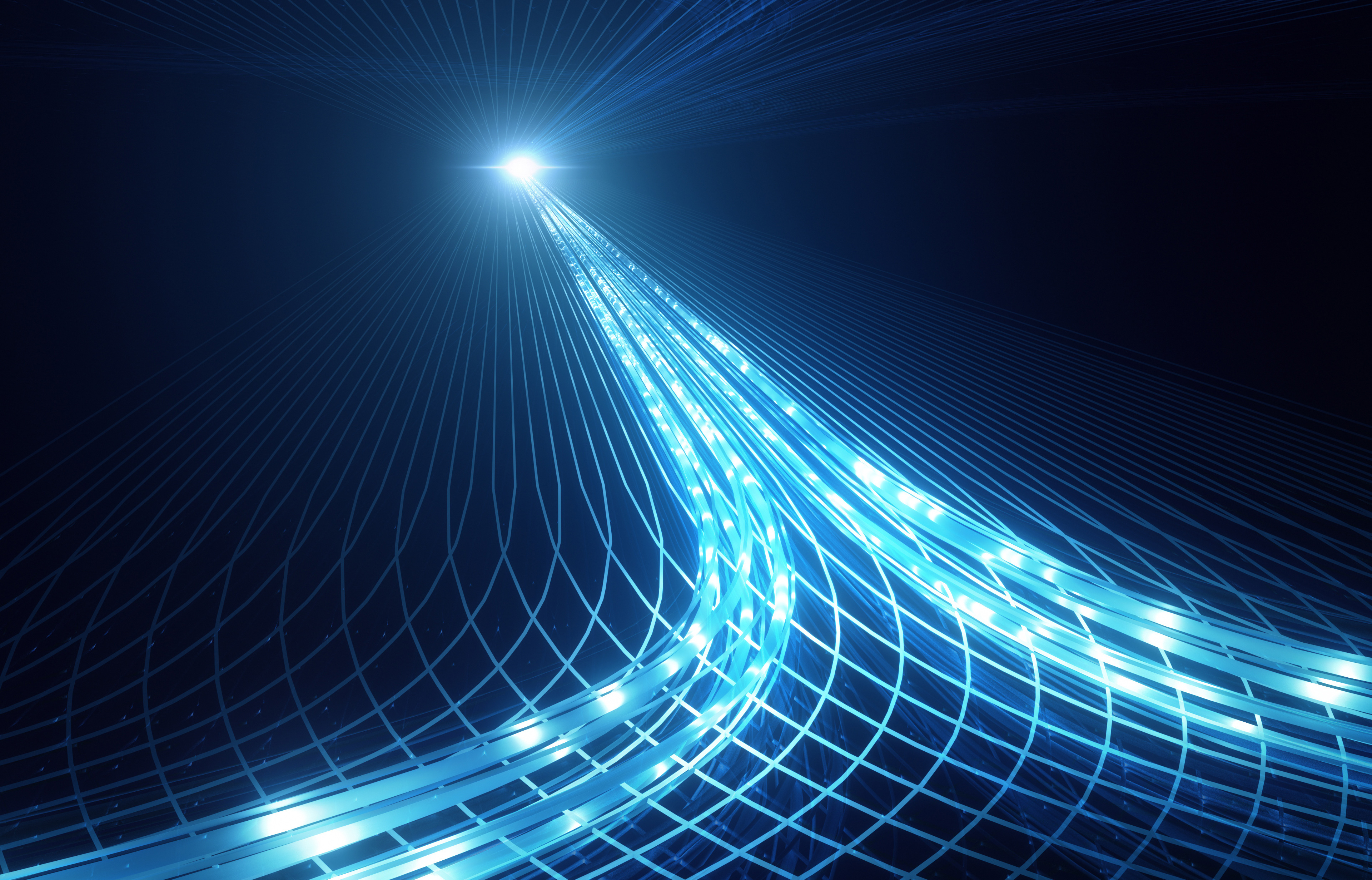Ads persist with expiration date
The challenge
Often the only possibility is to extract the data and graphics from the monitoring solutions and store them in a dedicated way, e.g. as a screenshot or in the form of a file with raw data. If you don't extract the data manually, you run the risk of not finding the data in your monitoring solution after a certain period of time and thus losing it.
How can I persist Panels using Speedgain for Databases?
Speedgain for Databases with Grafana provides the ability to persist entire dashboards for a specified time frame and set an expiration date for automatic deletion.
The snapshot feature allows for easy storage and retention of entire dashboards, including all data and displays for a specified time period. These snapshots can be accessed via a link without logging in, making them easily shareable. The retention period of the snapshot can be selected dedicately, so that they are deleted after a day, a week, or never. The display and analysis based on a snapshot is no different from a display of live data. So all functions, diagrams and charts are available, with the exception of the period change. In addition, you no longer run the risk of losing important monitoring results over time due to internal deletion processes.
The benefits at a glance:
- Dashboards can be persisted for specific time frames
- Anytime? Adjustable expiration date with automatic deletion or no deletion
- Easy sharing
- Risk of losing important monitoring data is minimized
Conclusion
Speedgain for Databases provides an easy way to persist and share entire dashboards with their data. The risk of lost monitoring data of certain analysis results is therefore no longer present.
If you have any questions, please feel free to contact us. We invite every interested DBA and production manager to check out Speedgain for Databases and download a trial version. Feel free to contact us at and learn more about the benefits of Speedgain for Databases in our blog.